This article tells you how your exported list of transactions should look for you to be able to upload them to Substly.
Format of the file
The file with the transactions needs to be in a text-based format (.csv or .xlsx) for Substly to be able to read and analyse the data.
![]()
![]()
Most banks and credit card issuers allow you to export statements in a text-based format directly from their internet bank. Get in touch with your bank if you need help with how you export data from them.
Note! If there is a choice to export "additional data", "all details" or similar, make sure to check that box and export all information about the transactions. If you don't, some banks/card issuers will not export all the data needed to identify the vendors/services.
Content in the file
As a minimum, the transactions file needs to contain the following columns with information:
- date - the date of the payment (the date formatting needs to be YYYY-MM-DD).
- description - this field contains information about the transaction needed to identify the service or vendor. It is always present in an exported statement but is named differently from bank to bank. This field is sometimes called: text, recipient or similar.
- amount - the amount of the payment.
- message - this field also contains information about the transaction needed to identify the service or vendor. It is normally excluded in an exported file if you don't ask for "additional data", "all details" etc. Without this field, Substly will only be able to map up a part of your services and costs. This field is sometimes called: place of purchase, vendor or similar.
Optional columns to add to your file if you want to be able to see your payments in the currency they were charged.
- currency - the currency in which a charge was made (USD, EUR, SEK etc).
- foreignAmount - the amount in the currency the charge was made in.
Link to an example .csv file (containing the same data as the picture below)
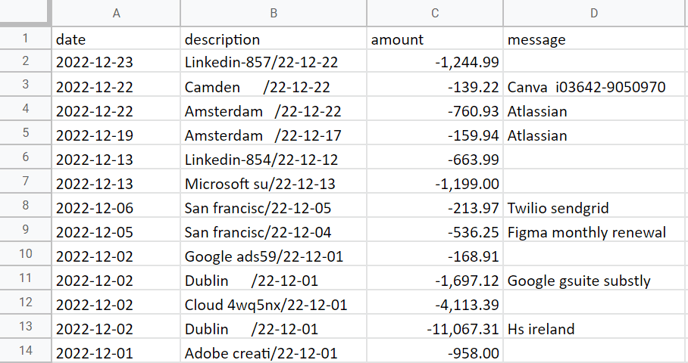
Read more about how you upload a bank or card statement to Substly.
