User Permissions in Substly and how they work
The User Permissions in the Access Control page let you choose different access levels in your Substly account.
User permissions roles
There are seven different roles. Six of them have access to Substly. A higher access role inherits the user permissions of all the lower roles.
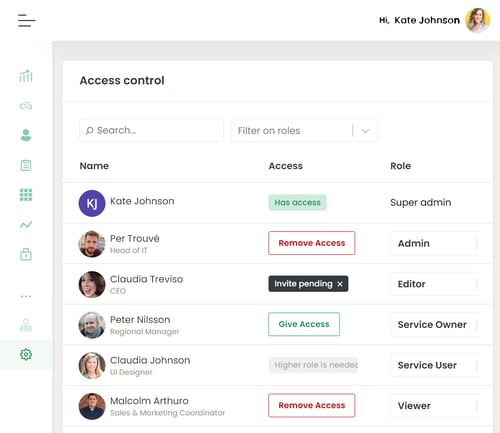
Service User
A Service User is a person (or just an email address) added to Substly. They can be connected to services but don’t have access to Substly.
No emails or other communication is sent to a Service User from Substly unless you trigger it (for example, if an Audit or Survey is sent out).
Limited Service Owner
A Limited Service Owner has access to Substly. They can see all services added to your account but can only access financial data for the services for which they are set as owners.
A Limited Service Owner can't add new services to your account, but they can manage the services/plans they are set as the owner of in the same way as a user with Editor permissions.
Service Owner
A Service Owner can see and access all information about the services/plans in your account. They can add new services/plans to your account but can only edit the services/plans they are set as the owner of in the same way as a person with the access right "Editor."
Viewer
A viewer has read-only rights to the entire system, except for the Company & Billing page, but they can also edit data and send surveys for the service they are Service owners for.
Editor
An Editor can see and edit the entire system, except for the Company & Billing page.
They can see and manage all services, costs, and users. They can also offboard employees, send out surveys, set alerts, upload documents, etc.
Admin
Except for seeing and editing the entire system, the Admin can read and edit Company & Billing data.
The Admin can change other users' user permissions and give and revoke access to Substly to other users.
Super-admin
The Super-admin has the same user permissions as an Admin. It is the person who created the Substly account.
To offboard a Super-admin from Substly, you must first transfer the Super-admin role to someone else.
To change the Super-admin, send an email to support@substly, informing us which user/email address it should be transferred to.
How the user permission levels work
A higher role has the user permissions of all the lower roles.
For example, if a person has been given the user permission "Viewer" and is an owner of a services in Substly, they can read the entire system, but also edit data, and send surveys for the service they are Service Owners.
So, if you’d like a person in your company to be able to log in to Substly and see all services but only manage the ones they are set as owners of, they should be given the user permission “Viewer.”
If you, on the other hand, want a person to be able to see only the services they are a user of and manage the services they are an owner of, they should be given the user permission “Service Owner.”
How to invite team members and other colleagues to Substly
Read about inviting others to Substly or change a person's access rights.
