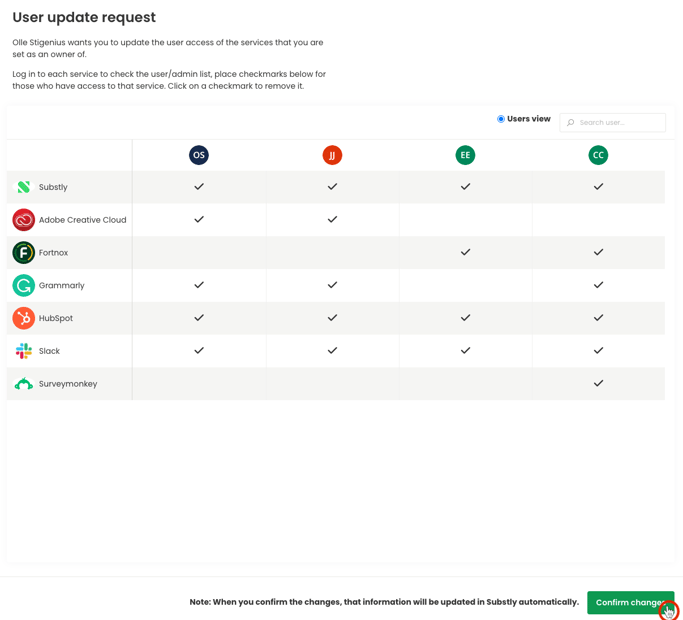This article provides a best-practice method for conducting a license audit in Substly.
After setting up your account and completing your ownership audit it is time to conduct a license audit. You will likely find your first optimization opportunities already in this step by discovering orphaned services and licenses that can be canceled or revoked.
The purpose of the license audit is to:
- Enable Substly to identify underused or unused licenses.
- Give insights into how much you spend per individual and group.
- Identify and remove licenses that ”float” around.
- Ensure that the off-boarding is comprehensive in case a consultant/employee leaves.
To conduct a license audit:
- Navigate to “Service Matrix”
- Select “Request Update”
- There are two options for conducting a license audit; either an audit based on services, or an audit based on owners. Either way, each service owner is sent an email where they review and confirm users’ access to those services, depending on the selected option. Optionally, select “Watch Explainer Video” for a more in-depth guide. In this case, we select the audit based on owners.
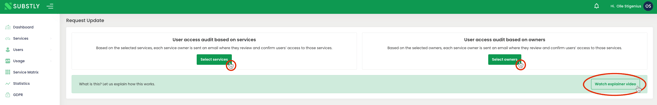
- Select which license owners you wish to complete the following audit. In this case, we “Add all”, and then select “Next”.
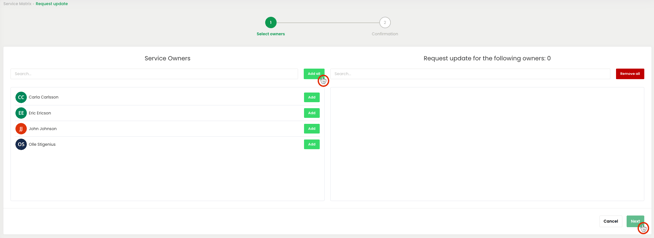
- Verify and confirm selected owners by selecting “Send Request”.
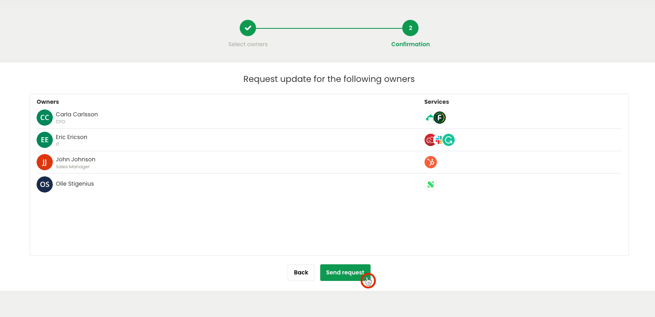
- Each of the selected owners will receive an email with a link to the “User update request” page, requesting them to update who has access to their respective services
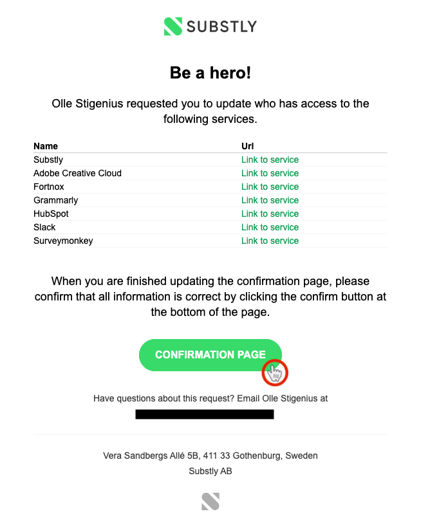
- The license owners are then requested to fill out the following service matrix by selecting which users have access to their respective services, by selecting the different fields. Once completed, “Confirm Change” to finish the license audit.